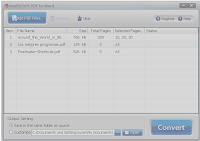Top 10 PDF to word Converter Software
Here I would like to share some of top most used services and websites used to convert PDF file to Word file.Those tools mentioned here are free to use and some of the website provides free service to convert your PDF file online and some of them provides free software to convert your PDF file right from your desktop.
Desktop-based apps to convert PDF to MSWord
1.SmartSoft
Smartsoft is desktop based application used to convert files from PDF to word document file.SmartSoft PDF to word easily convert your files so that you can edit your PDF files by converting them into Word(.Doc).The software is compatible with Windows XP, Windows Vista, and Window 7.You can download Smartsoft PDF to word converter and test it your self.If you are already using Smartsoft to convert your files you can post your response below about the software or tell me which is the best for you.
2.gDOC Creator
gDOC Creator is High-quality PDF/XPS creator and multi-format viewer Quick convert MS Office file formats to PDF or Word.It helps you to Convert Word, Excel, and PowerPoint into PDF or XPS or in reverse means if you want to edit PDF files, you can edit them by converting in to various editable format and after finishing your editing work, just convert it in to the original one.It also helps you to convert PDF document in to image file format.
3.AnyBizSoft PDF to Word Free
AnyBizSoft PDF to Word Free is the standalone software help you to edit your PDF files by converting them in to MS Word file keeping the original layout as much as possible.For converting the file, just load the file in to program and then hit the convert button.It will convert the file for you.If you want to try the AnyBizsoft PDF to word you can download it from softsonic website and if you like the software, you can purchase full version of it.
4.OpenOffice with PDF import extension
Sun’s PDF Import Extension for Open Office 3 and Star Office 9 adds pdf support to both office programs & is currently in beta stage.The PDF Import Extension let everyone to import and modify PDF document files.You can import PDF files via Open file dialog,it might take some time to load but the results are quite impressive.You can also import the password protected PDF files.
5.Boxoft PDF to Word
Boxoft PDF to Word is a freeware software allows you to convert PDF files into Word in three modes says:
Batch Convert Mode-allows you to convert number of PDF to Word with a single click of mouse.
Hot Directory Mode-Allows you to monitor your directory on the servers & helps you when someone copy your files, the files will be converted in to word and sent to output directory automatically.
Command Line Mode-Allows you to convert PDF to Word file with command.
6.HelloPDF
HelloPDF is freeware software allows you to convert your PDF files easily, so that you need not to nuy any expensive PDF converter for your work.With HelloPDF, you can convert all the pages, or partial pages of PDF file to Word file.
 Commercial PDF to word converter Software
Commercial PDF to word converter Software
7.quick-pdf
Quick-Pdf.com allows everyone to convert the PDF files in to Document Word file format in an easy way.To convert PDF to word, all you need to do is just drag the PDF file meant to be converted in to Word file.Free trial version of quick-pdf allows you to 10 days evaluation period and than if you still like the software, you can purchase the full version for just $29.95 USD.
8.SimpoPDF to Word converter
SimpoPDF is paid PDF to word converter software used and appreciated by so many users worldwide.You just have to pay $29.95 & you will get Simpo Standalone Application which requires no need extra Microsoft Word or Adobe Acrobat.The software also allows you to convert your PDF files in to text file or notepad file rather than only in MS word file.You can also convert the multiple PDF files in to word by batch process.
9.ABBYY PDF Transformer
ABBYY PDF Transformer is available in free version and paid version, which is one of the best, versatile, multilingual tool PDF converting software.versatile, multilingual tool that allows you to convert any type of PDF files in to editable formats like Microsoft Word (DOC), Excel (XLS), HTML, or ASCII text by retaining original layouts & formatting.You can make combination of different PDF files in to one PDF document easily by using ABBYY PDF Transformer.
10.Soliddocuments
Solid Converter PDF helps you convert PDF to Word and Excel files that are better quality and easier to reuse.You can download free version of Solid converter PDF and go for registered version for just $79.95.It is not only software that allows you to convert your PDF files into MS word document but also allows you to convert your PDF to Excel that convert your PDF document into Microsoft excel file format.
Related : Convert PDF files into Word, Text, html and Image online free
Desktop-based apps to convert PDF to MSWord
1.SmartSoft
 |
| Click to enlarge:Smartsoft PDF to word |
2.gDOC Creator
gDOC Creator is High-quality PDF/XPS creator and multi-format viewer Quick convert MS Office file formats to PDF or Word.It helps you to Convert Word, Excel, and PowerPoint into PDF or XPS or in reverse means if you want to edit PDF files, you can edit them by converting in to various editable format and after finishing your editing work, just convert it in to the original one.It also helps you to convert PDF document in to image file format.
3.AnyBizSoft PDF to Word Free
AnyBizSoft PDF to Word Free is the standalone software help you to edit your PDF files by converting them in to MS Word file keeping the original layout as much as possible.For converting the file, just load the file in to program and then hit the convert button.It will convert the file for you.If you want to try the AnyBizsoft PDF to word you can download it from softsonic website and if you like the software, you can purchase full version of it.
4.OpenOffice with PDF import extension
Sun’s PDF Import Extension for Open Office 3 and Star Office 9 adds pdf support to both office programs & is currently in beta stage.The PDF Import Extension let everyone to import and modify PDF document files.You can import PDF files via Open file dialog,it might take some time to load but the results are quite impressive.You can also import the password protected PDF files.
5.Boxoft PDF to Word
Boxoft PDF to Word is a freeware software allows you to convert PDF files into Word in three modes says:
Batch Convert Mode-allows you to convert number of PDF to Word with a single click of mouse.
Hot Directory Mode-Allows you to monitor your directory on the servers & helps you when someone copy your files, the files will be converted in to word and sent to output directory automatically.
Command Line Mode-Allows you to convert PDF to Word file with command.
6.HelloPDF
HelloPDF is freeware software allows you to convert your PDF files easily, so that you need not to nuy any expensive PDF converter for your work.With HelloPDF, you can convert all the pages, or partial pages of PDF file to Word file.
 Commercial PDF to word converter Software
Commercial PDF to word converter Software7.quick-pdf
Quick-Pdf.com allows everyone to convert the PDF files in to Document Word file format in an easy way.To convert PDF to word, all you need to do is just drag the PDF file meant to be converted in to Word file.Free trial version of quick-pdf allows you to 10 days evaluation period and than if you still like the software, you can purchase the full version for just $29.95 USD.
8.SimpoPDF to Word converter
SimpoPDF is paid PDF to word converter software used and appreciated by so many users worldwide.You just have to pay $29.95 & you will get Simpo Standalone Application which requires no need extra Microsoft Word or Adobe Acrobat.The software also allows you to convert your PDF files in to text file or notepad file rather than only in MS word file.You can also convert the multiple PDF files in to word by batch process.
9.ABBYY PDF Transformer
ABBYY PDF Transformer is available in free version and paid version, which is one of the best, versatile, multilingual tool PDF converting software.versatile, multilingual tool that allows you to convert any type of PDF files in to editable formats like Microsoft Word (DOC), Excel (XLS), HTML, or ASCII text by retaining original layouts & formatting.You can make combination of different PDF files in to one PDF document easily by using ABBYY PDF Transformer.
10.Soliddocuments
Solid Converter PDF helps you convert PDF to Word and Excel files that are better quality and easier to reuse.You can download free version of Solid converter PDF and go for registered version for just $79.95.It is not only software that allows you to convert your PDF files into MS word document but also allows you to convert your PDF to Excel that convert your PDF document into Microsoft excel file format.
Related : Convert PDF files into Word, Text, html and Image online free
Loading