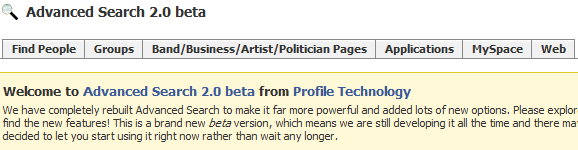7 best way to Search People on Facebook
Nowadays a 3 years little child is also knows about Facebook that Facebook is the biggest social networking website ever in the world having more than 750 million active users serving 1 trillion page-views per month.Top five country who are using Facebook more are coming from United States, Indonesia, United Kingdom, Turkey and Philippines.however some of them are addicted to Facebook that even using Facebook during office hours.
Facebook’s Friend Suggestions is doing wonderful job to let the people you might know in a sidebar of your Facebook account are the people who is a friend of your friends.If you know him/her shown in your Facebook’s Friend Suggestions list you can easily add them as friends just by clicking on Add friend button on Facebook.If you need to find someone such lost/old friends, classmate buddies, family, past coworkers, relative, missing person, etc you can use Facebook people search to find them out if they have Facebook account & Most of people in the world has a Facebook account.
Use following tips to search People on Facebook effectively.
1.General facebook Search:
General Facebook is located at the top most side of your Facebook account, you can search People on Facebook by using General search that offers you to find people based on the profile name.
2.Find People From name/Email address,Classmate or company on Facebook.
Find Person By E-mail address:
You can find Peoples or friends based on your Email address.You can login to your email account from Facebook or if you are using desktop email apps like MS Outlook, Outlook Express, Thunderbird, or Apple Mail,you can simply upload a contact file on Facebook by clicking the Upload Contact File link from where you can download an app for Outlook or upload contact lists from other apps.
Find Classmate on Facebook:
If you searching for a friends who was with you during school days and you are missing that friends you can simply search for your classmate on Facebook by typing the School name and class year, Facebook will automatically show you the list of persons studying in particular class during that year.
3.Find People From Instant Messaging (IM) Networks:
You can easily Search for the people by entering your AOL, ICQ, or Windows Live Messenger credentials to let Facebook find your IM buddies.
Facebook Advanced Search Application:
Advanced Search Application help other users to find you out on Facebook if someone searching about you on Facebook.Just install Advanced Search 2.0 application on Facebook and fill out the details on it.Once you have complete those steps, you can easily access Advanced Search at any time by clicking the Applications link in your Facebook sidebar.
4.Find People by Age/Gender/Relationship Status/Star Sign on Facebook:
On Facebook you can also search based on First name, last name, gender ,age,star sign,date of birth.This search will magnify your People search on Facebook and let you more accurate Search Result for a friends you are finding about.
5.Find People on Facebook by Location (Country/Region):
You can search for people by Location (Country/Region) to magnify your search.
6.Find people with similar interest on Facebook:
You can find people with similar interest on Facebook like School, college or University.You can search filters based on religion city or town.You can restrict searches to people who are members of a Facebook Group.
7.Find people with your last name(Surname) on Facebook:
Facebook recently launch the Facebook Family Search tools by which user can easily search for the persons who are in their Family.User can easily search for the person with the last name similar to him.
Related: Disable Facebook Chat sidebar | Download Facebook mobile apps
Further readings:Makeuseof,peoplesearch
Facebook’s Friend Suggestions is doing wonderful job to let the people you might know in a sidebar of your Facebook account are the people who is a friend of your friends.If you know him/her shown in your Facebook’s Friend Suggestions list you can easily add them as friends just by clicking on Add friend button on Facebook.If you need to find someone such lost/old friends, classmate buddies, family, past coworkers, relative, missing person, etc you can use Facebook people search to find them out if they have Facebook account & Most of people in the world has a Facebook account.
Use following tips to search People on Facebook effectively.
1.General facebook Search:
General Facebook is located at the top most side of your Facebook account, you can search People on Facebook by using General search that offers you to find people based on the profile name.
2.Find People From name/Email address,Classmate or company on Facebook.
Find Person By E-mail address:
You can find Peoples or friends based on your Email address.You can login to your email account from Facebook or if you are using desktop email apps like MS Outlook, Outlook Express, Thunderbird, or Apple Mail,you can simply upload a contact file on Facebook by clicking the Upload Contact File link from where you can download an app for Outlook or upload contact lists from other apps.
Find Classmate on Facebook:
If you searching for a friends who was with you during school days and you are missing that friends you can simply search for your classmate on Facebook by typing the School name and class year, Facebook will automatically show you the list of persons studying in particular class during that year.
Find person by Company on Facebook:
If you are working on particular company, and want to find the coworker on Facebook you can search it by typing company name and hit the search for Coworkers button, Facebook will show you the persons working on the company, moreover if you are entering the name of person along with the company name, Facebook will find the person more particular than before one.3.Find People From Instant Messaging (IM) Networks:
You can easily Search for the people by entering your AOL, ICQ, or Windows Live Messenger credentials to let Facebook find your IM buddies.
Facebook Advanced Search Application:
Advanced Search Application help other users to find you out on Facebook if someone searching about you on Facebook.Just install Advanced Search 2.0 application on Facebook and fill out the details on it.Once you have complete those steps, you can easily access Advanced Search at any time by clicking the Applications link in your Facebook sidebar.
4.Find People by Age/Gender/Relationship Status/Star Sign on Facebook:
On Facebook you can also search based on First name, last name, gender ,age,star sign,date of birth.This search will magnify your People search on Facebook and let you more accurate Search Result for a friends you are finding about.
5.Find People on Facebook by Location (Country/Region):
You can search for people by Location (Country/Region) to magnify your search.
6.Find people with similar interest on Facebook:
You can find people with similar interest on Facebook like School, college or University.You can search filters based on religion city or town.You can restrict searches to people who are members of a Facebook Group.
7.Find people with your last name(Surname) on Facebook:
Facebook recently launch the Facebook Family Search tools by which user can easily search for the persons who are in their Family.User can easily search for the person with the last name similar to him.
Related: Disable Facebook Chat sidebar | Download Facebook mobile apps
Further readings:Makeuseof,peoplesearch
Loading