How to Send text SMS from Gmail
Google is now providing sending text SMS messages facility to GMail Users,The service is available for US phone numbers.Gmail user can now send SMS text messages to anyone their Gmail address book.
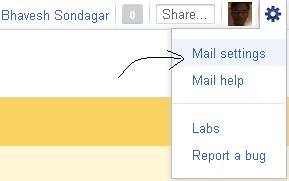 For activating text SMS messages from Gmail labs, you need to go to your mail setting from the top right side of your Gmail account, there you need to click on the mail setting & you will be redirected to a page where you will have to choose Labs features & in Search bar provided there, you need to search for the Gmail SMS & tick mark on Enable option as shown in image provided below.
For activating text SMS messages from Gmail labs, you need to go to your mail setting from the top right side of your Gmail account, there you need to click on the mail setting & you will be redirected to a page where you will have to choose Labs features & in Search bar provided there, you need to search for the Gmail SMS & tick mark on Enable option as shown in image provided below.
Yahoo! Mail, Windows Live Messenger & AOL AIM has already having the SMS messaging feature.If someone replay your text SMS message, you will receive it as a reply in Chat,but keep in mind that you can’t go off the record while communicating via SMS.
Related : Cheap Gmail voice calling | Backup Gmail mails with Pendrive
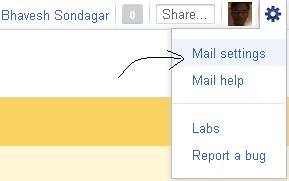 For activating text SMS messages from Gmail labs, you need to go to your mail setting from the top right side of your Gmail account, there you need to click on the mail setting & you will be redirected to a page where you will have to choose Labs features & in Search bar provided there, you need to search for the Gmail SMS & tick mark on Enable option as shown in image provided below.
For activating text SMS messages from Gmail labs, you need to go to your mail setting from the top right side of your Gmail account, there you need to click on the mail setting & you will be redirected to a page where you will have to choose Labs features & in Search bar provided there, you need to search for the Gmail SMS & tick mark on Enable option as shown in image provided below.Yahoo! Mail, Windows Live Messenger & AOL AIM has already having the SMS messaging feature.If someone replay your text SMS message, you will receive it as a reply in Chat,but keep in mind that you can’t go off the record while communicating via SMS.
Related : Cheap Gmail voice calling | Backup Gmail mails with Pendrive
Loading








