Now Read mails without opening them in Gmail Preview Pane
Google is experimenting on each of their service to make them more user-friendly, Google’s newest Gmail Labs feature include Gmail Preview Pane Posted by Maciek Nowakowski, Associate Product Manager at official Gmail blog.
How to Enable Gmail Preview Pan in your Gmail Account:
Gmail Preview pane is now available in Gmail Labs & so user can activate Gmail preview pane,in Gmail Settings you’ll see a toggle button in the top right corner of your message list, which lets you switch between preview and list views..Gmail preview Pane enables Gmail user to read new landed mails on their Gmail account when they are busy on replaying to other e-mails.
1.Go to Gmail Labs.
2.You will see the toggle button in the top right corner of your message list as shown by red circle in the image provided here, which lets you switch between preview and list views.
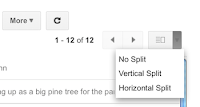
3.When you are clicking on the toggle button, your Google mail will be reloaded and you will have access to Gmail Preview Pan.Later you can manually setting the split like horizontal split or vertical split to view Gmails.
See also : Cheaper voice calling from Gmail | Backup your Emails in to a Pen Drive
It also let user to preview mails without opening them.New features of Gmail preview pane include three-window panel layout including Navigation pane - Preview pane - Email pane. According to the type of the screen, Gmails users can now change the settings of Gmail Preview pane, suppose if user wish to select horizontal split, Preview pane can be placed on top and emails below, and the vertical split brings it to earlier version.So you can now easily drive Gmail layout horizontally or vertically according to need .
Related : How to Upload iPhone Photos To Google+
How to Enable Gmail Preview Pan in your Gmail Account:
Gmail Preview pane is now available in Gmail Labs & so user can activate Gmail preview pane,in Gmail Settings you’ll see a toggle button in the top right corner of your message list, which lets you switch between preview and list views..Gmail preview Pane enables Gmail user to read new landed mails on their Gmail account when they are busy on replaying to other e-mails.
1.Go to Gmail Labs.
2.You will see the toggle button in the top right corner of your message list as shown by red circle in the image provided here, which lets you switch between preview and list views.
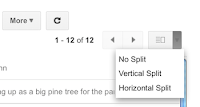
3.When you are clicking on the toggle button, your Google mail will be reloaded and you will have access to Gmail Preview Pan.Later you can manually setting the split like horizontal split or vertical split to view Gmails.
See also : Cheaper voice calling from Gmail | Backup your Emails in to a Pen Drive
It also let user to preview mails without opening them.New features of Gmail preview pane include three-window panel layout including Navigation pane - Preview pane - Email pane. According to the type of the screen, Gmails users can now change the settings of Gmail Preview pane, suppose if user wish to select horizontal split, Preview pane can be placed on top and emails below, and the vertical split brings it to earlier version.So you can now easily drive Gmail layout horizontally or vertically according to need .
Related : How to Upload iPhone Photos To Google+
Loading









