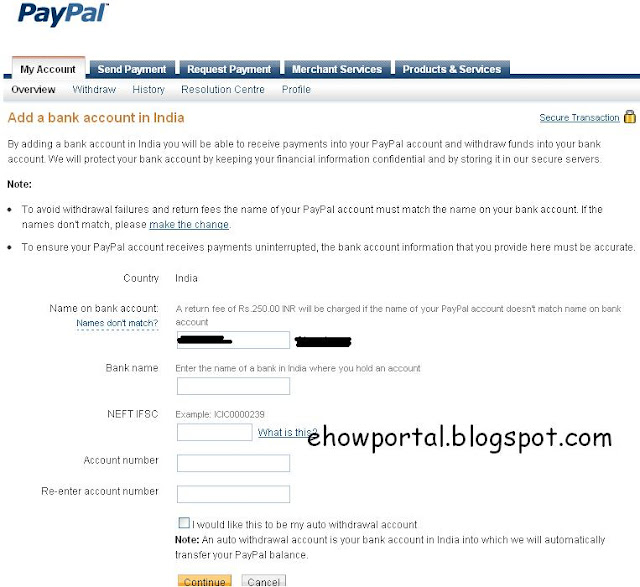How to Verify Paypal account without Credit Card in India
If you have opened Paypal account recently to accept and receive money online you need to verify your Paypal account either via credit card or by using Bank account link.
Paypal is the safest way to buy anything over internet and If you have verified paypal account than whole world is in yourpocked because for unverified paypal account, withdrawing and sending money online has limit up to 500$ only ,while if you have verified paypal account that you can transfer unlimited money online from your bank account to paypal account or paypal account to paypal.
To verify your paypal account without credit card or debit card, you need to follow the following steps.
1.Login to your Paypal account.
2.At the home page of your paypal account, there will be your status like unverified, just click on Get verified from your paypal account.
3.After clicking on get verified , you will see the two links as shown in image like link & conform your bank account and link and conform your debit or credit card.
4.If you have credit card you may link your credit card/debit card with your paypal account by clicking on link and confirm your debit/credit card option by clicking on link my card.
5.If you do not have debit card or credit card, you need to select the option link my bank account and you will be redirected to a page where you have to add your bank account details.It includes country there is India(Obviously because I am Indian so there is written India).
Name of Bank account : here you should write your name which is exactly as you have provided to bank, you will find exactly name on your Bank Pass book.(Note: please note that if you are failed to provide exact name as it in your bank ,than 250 Rs will be charged from your account,so write it carefully.)
Bank Name : here you have to write your bank name link State Bank of India, Bank Of Baroda,Corporation Bank, HDFC bank etc.
NEFT code/IFSC code : you will find those code on your check book/passbook provided from your bank.
Account Number: in account number you should write your bank account number which account you wish to link with paypal and all information must be for 1 provided account.
.
Re-Enter account number : here you should write your Bank account again & click on continue button.
6.Now PayPal will deposit two small amount of money to your bank account (1.35 Rs & 1.05 Rs like this) which you will have to mention in PayPal account by clicking on get verified link after 4-6 business days.You can see the small deposit amount by printing your bank pass book from bank.Generally PayPal is depositing money within 4 days,by doing that procedure PayPal will confirm that the account details you mentioned there is of yours.Click on the confirm button after writing the correct amount paypal deposited in your bank account.
7.After clicking on confirm link button, you will see green colored status message as your PayPal account has been verified now. now your withdrawing money from your PayPal account will be removed.
Note : PayPal does not offer currently to add funds from your bank account.
Paypal is the safest way to buy anything over internet and If you have verified paypal account than whole world is in yourpocked because for unverified paypal account, withdrawing and sending money online has limit up to 500$ only ,while if you have verified paypal account that you can transfer unlimited money online from your bank account to paypal account or paypal account to paypal.
To verify your paypal account without credit card or debit card, you need to follow the following steps.
1.Login to your Paypal account.
2.At the home page of your paypal account, there will be your status like unverified, just click on Get verified from your paypal account.
3.After clicking on get verified , you will see the two links as shown in image like link & conform your bank account and link and conform your debit or credit card.
4.If you have credit card you may link your credit card/debit card with your paypal account by clicking on link and confirm your debit/credit card option by clicking on link my card.
5.If you do not have debit card or credit card, you need to select the option link my bank account and you will be redirected to a page where you have to add your bank account details.It includes country there is India(Obviously because I am Indian so there is written India).
Name of Bank account : here you should write your name which is exactly as you have provided to bank, you will find exactly name on your Bank Pass book.(Note: please note that if you are failed to provide exact name as it in your bank ,than 250 Rs will be charged from your account,so write it carefully.)
Bank Name : here you have to write your bank name link State Bank of India, Bank Of Baroda,Corporation Bank, HDFC bank etc.
NEFT code/IFSC code : you will find those code on your check book/passbook provided from your bank.
Account Number: in account number you should write your bank account number which account you wish to link with paypal and all information must be for 1 provided account.
.
Re-Enter account number : here you should write your Bank account again & click on continue button.
6.Now PayPal will deposit two small amount of money to your bank account (1.35 Rs & 1.05 Rs like this) which you will have to mention in PayPal account by clicking on get verified link after 4-6 business days.You can see the small deposit amount by printing your bank pass book from bank.Generally PayPal is depositing money within 4 days,by doing that procedure PayPal will confirm that the account details you mentioned there is of yours.Click on the confirm button after writing the correct amount paypal deposited in your bank account.
7.After clicking on confirm link button, you will see green colored status message as your PayPal account has been verified now. now your withdrawing money from your PayPal account will be removed.
Note : PayPal does not offer currently to add funds from your bank account.
Loading